Category Attributes
This tool is particularly useful for those installing the module on an active store, especially one with a large number of categories and products, as well as for those involved in parsing. Manually creating Category Attributes is a time-consuming process, and during parsing, it’s often unclear which Attributes a product will include.
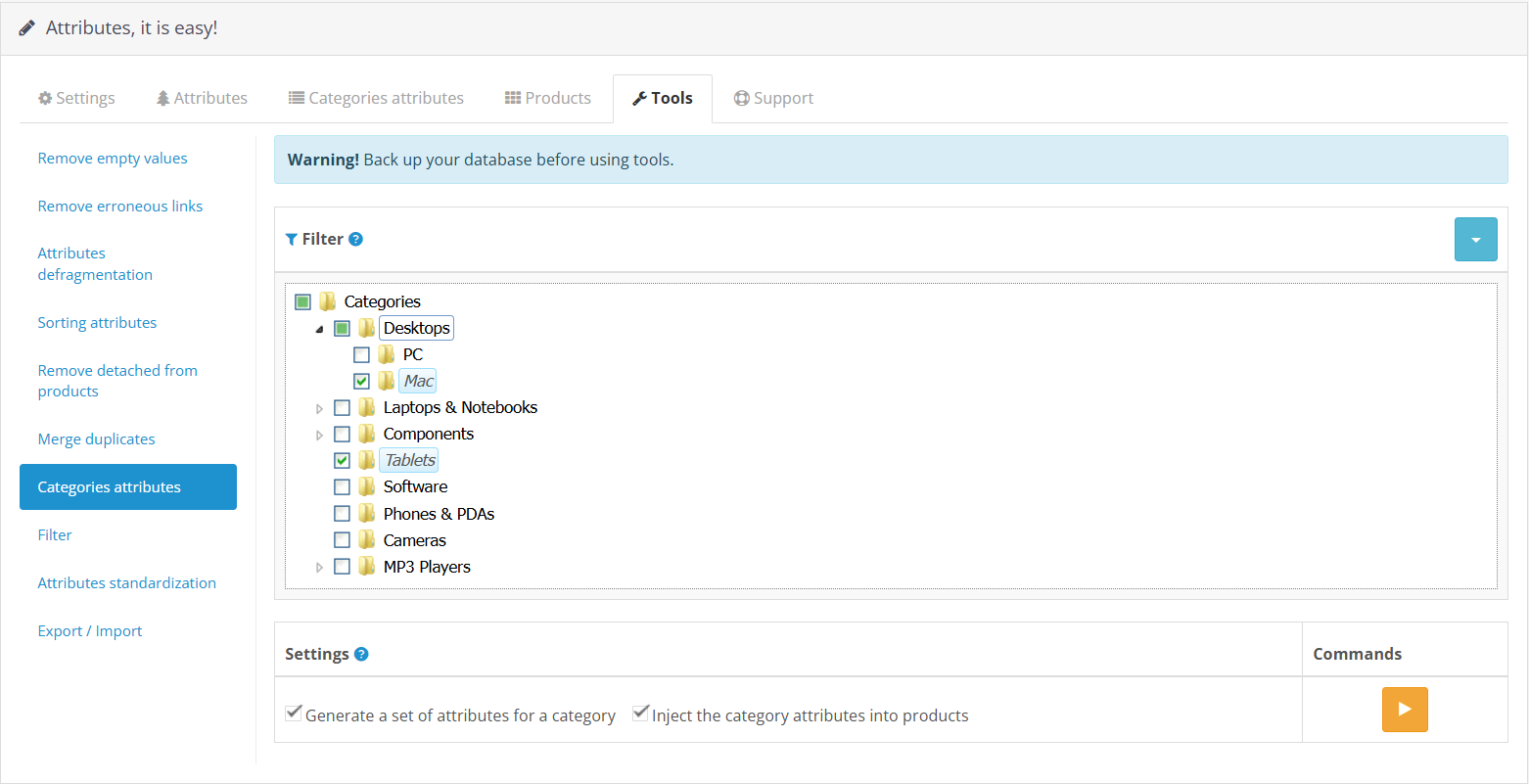 |
|---|
| Create category attributes |
Be sure to select categories in the filter tree. The tool will retrieve all Attributes from the specified category across all products belonging to that category and group them as Category Attributes.
About Possible “Attribute Spillover” Between Categories
If the same product belongs to several categories at once, its Attributes will be counted in all of those categories when running the “Create category attributes” operation.
Example:
The product “iPhone 15” is placed in categories:
→ Smartphones (main)
→ New arrivals
→ Promotions
After running the tool, the attributes of this phone (color, memory, processor, etc.) will also appear in the “New arrivals” and “Promotions” categories — even if they are not needed there.
This is a specific behavior of OpenCart and all attribute-related modules.
How to reduce spillover (recommended method)
- On ocStore and all its builds — the module automatically detects this and collects attributes ONLY from the product’s main category. Spillover is almost eliminated!
- On clean OpenCart — organize your category structure and leave each product only in one (main) category.
Recommendations for using the tool
- After the module is installed or after mass importing products — run it once for sure.
- Then run it only when necessary (new products, new attributes, changing the main category).
Don’t forget to remove unnecessary attributes from categories after the task is completed.
If the Assign category attributes to products option is selected, the tool will also add Attributes and their Values to all products in the chosen category.
The assignment or addition of Attributes to products will follow the settings outlined in Adding/Removing Category Attributes.
The addition of Category Attribute Values to a product is performed according to the Method specified in the settings under Adding Attribute Values to Products.
Attribute Values for substitution are sourced from the Duty Template, provided it is not empty.
If you need to add Attributes even with empty Values, select the Method Keep.
If you’ve already created Category Attributes, for example, using the Drag-and-Drop technology, and only need to assign them to products, disable the Generate a set of attributes for the category option and run the task with only the Assign category attributes to products option selected!
For large stores:
Do not select too many categories at once. There’s a risk that hosting restrictions on script execution time could cause the server to interrupt the operation due to a timeout.
Once the task is completed, a confirmation message will be displayed, for example:
✅ Success! Operation completed. Category attributes generated: 12. Attributes added to products: 758.
Additional details about the tool’s functionality are provided in the FAQ section — What is the algorithm of actions after parsing?.