Defragmentation of Attributes and Groups
During operation, it becomes necessary to delete and add Attributes and Groups. Due to the nature of database functionality, records are added to the table following an auto-increment rule. This can result in large "gaps" in the numbering of attribute_group_id.
Example Table Before Defragmentation
attribute_group_id | sort_order |
|---|---|
| 7 | 4 |
| 8 | 5 |
| 12 | 3 |
| 37 | 2 |
| 68 | 1 |
| 146 | 9 |
| 363 | 7 |
| 364 | 6 |
| 366 | 8 |
There’s nothing inherently problematic about gaps between adjacent records. However, an issue arises if attribute_group_id = 1 is missing, as price list auto-upload modules and parsing modules rely on this specific identifier to place all Attributes.
The good news is that this tool restores attribute_group_id = 1 without compromising data integrity, reordering the table accordingly.
Example Table After Defragmentation
attribute_group_id | sort_order |
|---|---|
| 1 | 4 |
| 2 | 5 |
| 3 | 3 |
| 4 | 2 |
| 5 | 1 |
| 6 | 9 |
| 7 | 7 |
| 8 | 6 |
| 9 | 8 |
Going forward, the Group with attribute_group_id = 1 will be referred to as the Parsing Group.
The defragmentation process may take a significant amount of time, particularly for stores with a large number of attributes or products. If hosting resources are insufficient, a timeout may occur. The settings allow for separate defragmentation of Groups or Attributes.
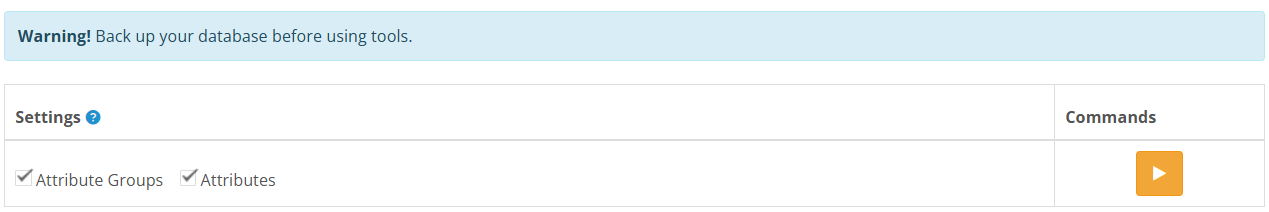 |
|---|
| Defragmentation tools settings |
To obtain the Parsing Group, it is sufficient to defragment only the Groups.
After defragmentation, the Parsing Group should appear in all trees, marked with a 🏠 icon. If the icon does not appear, try clearing your browser cache.
If the Parsing Group is already in use and contains Attributes, but you need to clear it, you can create a new group with the same name, transfer all attributes to it using Drag-and-Drop technology, and then rename the old Parsing Group.