Settings and Launch
The Tools tab contains a menu of available tools on the left and a table with individual settings for each tool.
The Command column contains the button to launch a specific tool (task). The Status column displays a progress indicator.
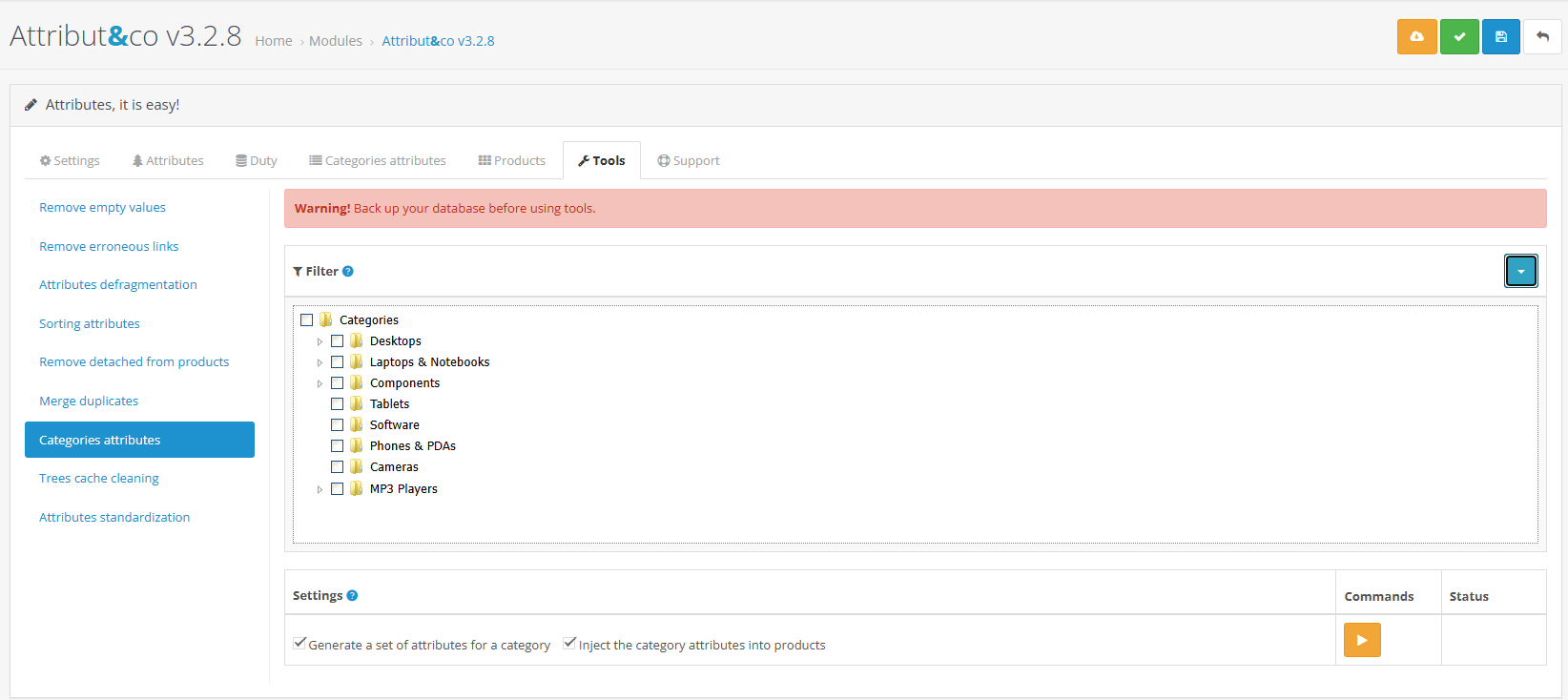 |
|---|
| Tools tab and table |
If required by the tool’s algorithm, a warning will appear during execution.
This means you must not navigate between tabs, refresh the page, or take other actions until the task is complete.
Otherwise, database integrity cannot be guaranteed.
| Warning Message |
Once the task is finished, a completion message will be displayed.
| Success Message |
Above the table, you will find the Filter Block.
Before using any tool (except cache clearing), ALWAYS create a database backup.
If the operation is interrupted before completion, data integrity may be compromised.
Click Run Task only after selecting Groups or Attributes in the filter block and configuring the tool’s settings!
This saves time!
Not all tools should be run repeatedly without restoring the database to its initial state.