Remove Empty Values
Empty Values typically appear due to operator mistakes. The most common causes are:
1. Clicking the "Save" button while manually editing a product form, when an Attribute has been added but no Value has been entered.
2. Using Attribut&co to add an Attribute with an empty Duty Template to a category.
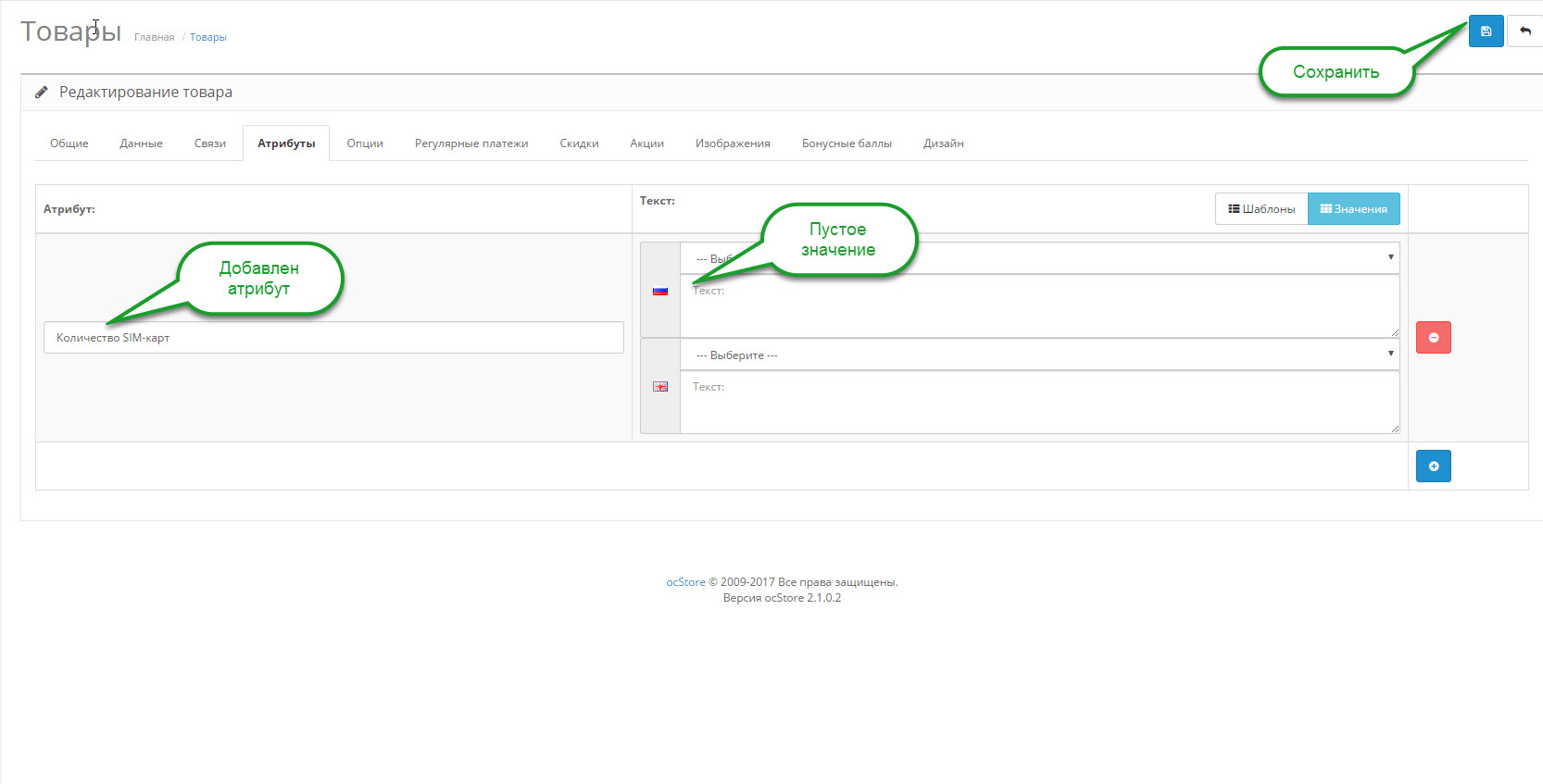 |
|---|
| Empty values in the product form |
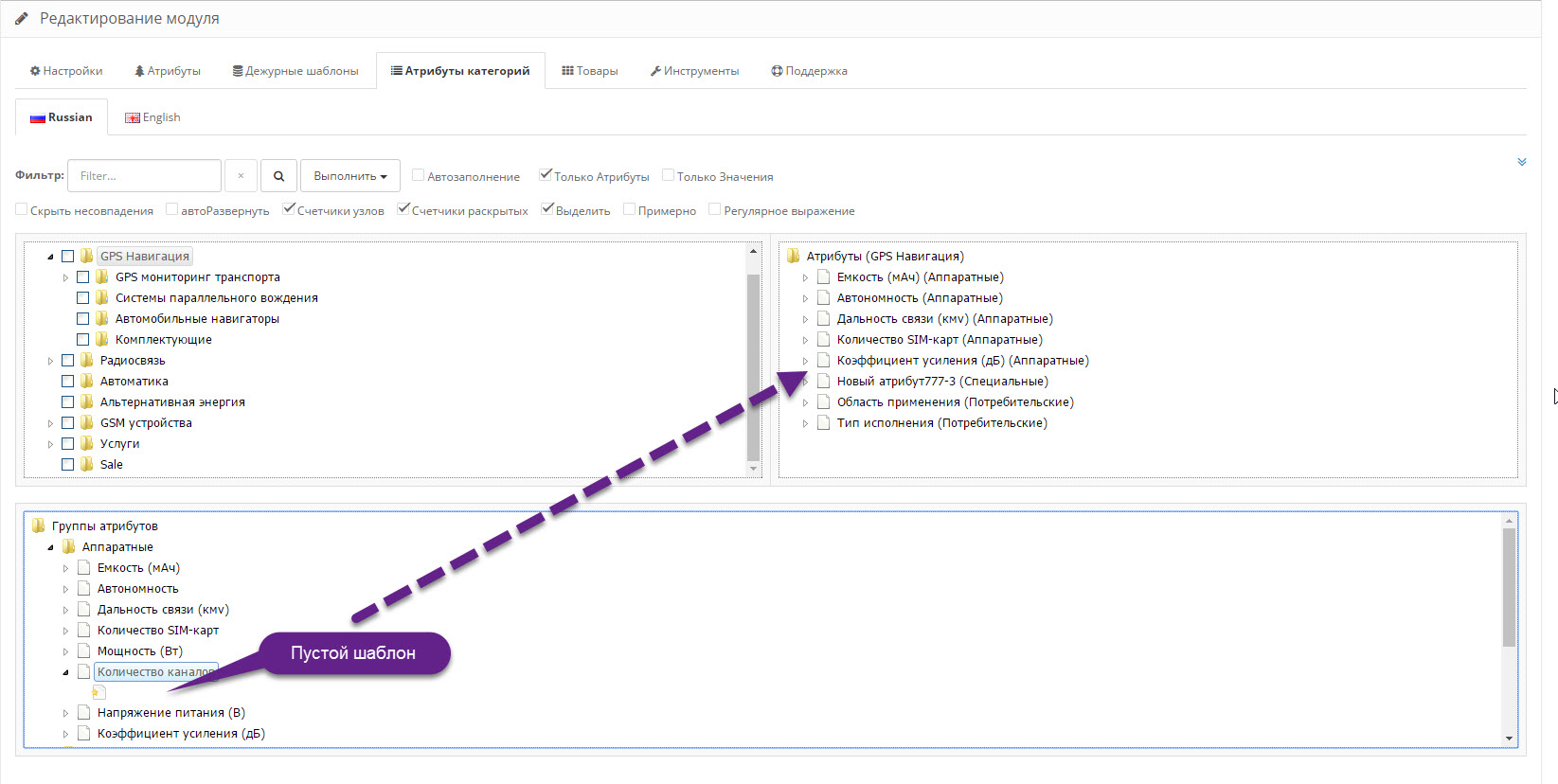 |
|---|
| Empty values in the Duty Template |
As a result, products or categories with empty Attribute Values are created. These blanks look unappealing in store filters and can confuse customers.
Instead of manually searching the database for products with empty Values, you can use this tool to remove links to them.
tip
If your frontend filter automatically handles empty values, using this tool may not be necessary.