Deleting Values
The operation can be performed via the context menu or by pressing the Del key. You can delete a Value, a Template, or several at once (using multi-selection).
This operation is not as simple as it seems. You should have a good understanding of the mechanism behind pressing that single key.
Keep in mind that Values — the product characteristic descriptions — are plain text fields linked to individual products. They do not have unique IDs. In the database, they are stored as text within each product. This means they can only be deleted from the products themselves.
Deleting Values is essentially the operation of removing an Attribute from a product if its Value matches the specified sample.
Suppose some products have the Attribute Test attribute 3.1 with the Value test value 3.2.1.
And other products have the same Attribute Test attribute 3.1 but with the Value test value 3.2.2.
You need to remove the Attribute Test attribute 3.1 from all products where it has the Value test value 3.2.1.
If you were doing this manually, you would need to open each product, review the list of Attributes and Values, and press the Delete button if the value matches test value 3.2.1.
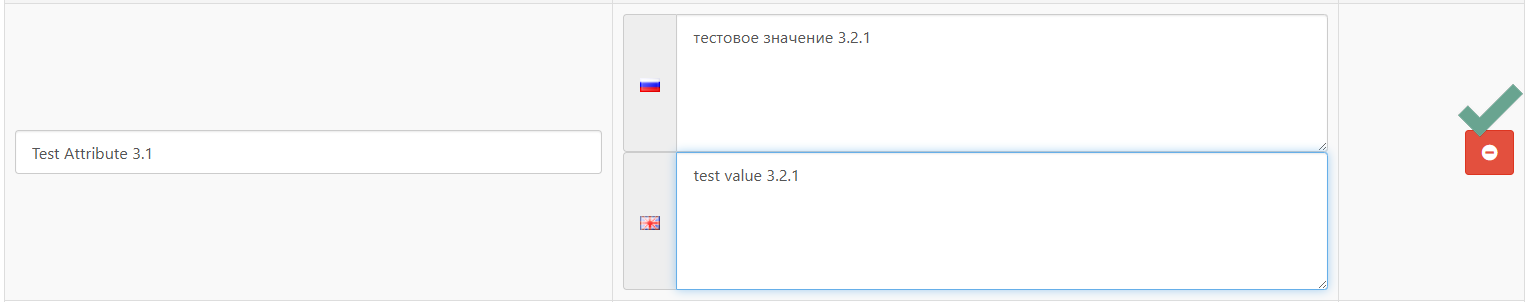 |
|---|
| Manually deleting Values |
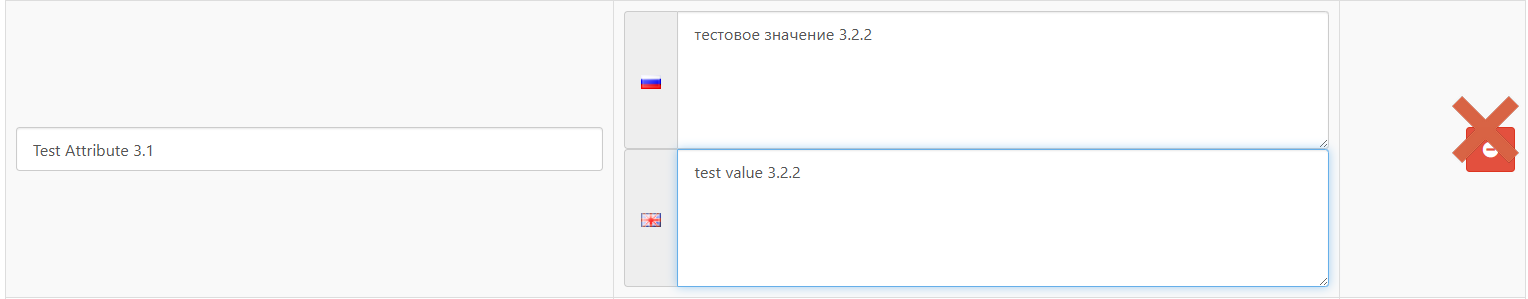 |
|---|
| Manually not deleting Values |
Now this operation can be performed with a single click for all products.
Deleting Multiple Values
Attributes often contain multiple Values, for example: the Attribute Test attribute 3.1 has the Value test value 3.2.1/test value 3.2.2.
To prevent ambiguity, the module provides several deletion modes.
Deletion of Templates (nodes under the Templates parent) is always based on an exact match between the product’s field and the entire Template.
Deletion of Values (nodes under the Values parent) depends on the Value Comparison setting.
This setting allows each Value separated by a delimiter to be compared individually with the sample.
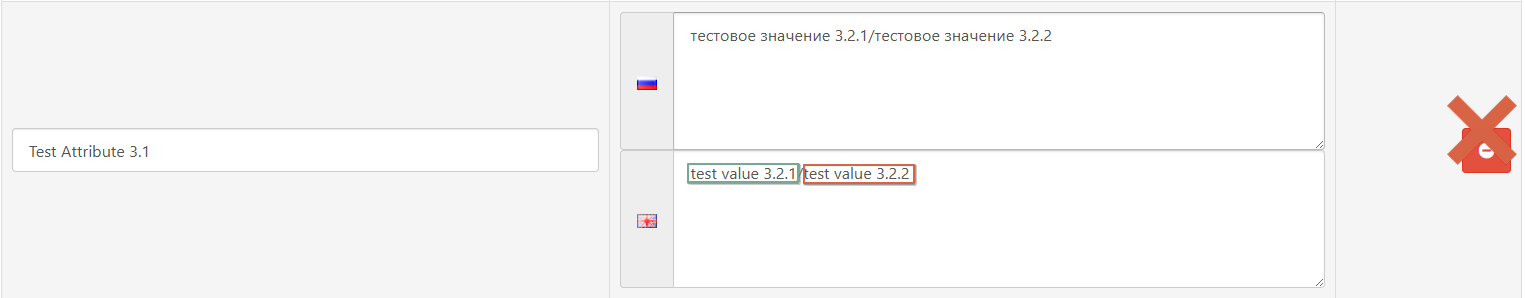 |
|---|
| By Exact Match |
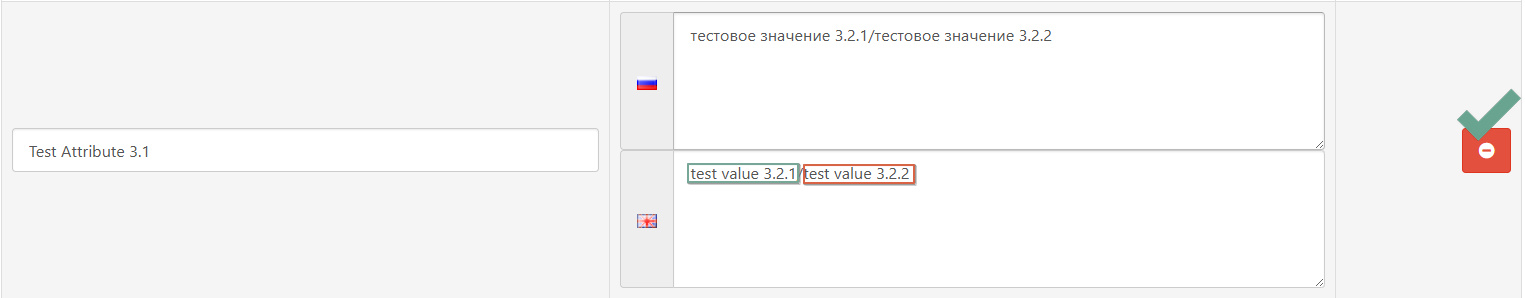 |
|---|
| By Substring Matching |
Difference Between Deleting Templates and Values
Deleting a Template means removing the product field if it exactly matches the sample.
Deleting a Value means removing the field if the sample is found within it.
⚠ Caution! If you delete a Value, all Templates containing that Value will also be deleted.