Duty Template Management
Creating a Duty Template
To create a Duty Template:
-
Navigate to either:
AttributestabCategory Attributestab (if duty template node is enabled in tree settings)
-
Enter edit mode on the target duty template node using:
- Standard editing
Shift + Clickon the node
-
Input default values use separators for multiple entries
Accessing Metadata
For Duty Template Metadata configuration:
Shift + Clickin edit modeF2key on selected node- Context menu → "Form"
Duty Template Metadata
Each Duty Template supports Metadata that serves as default values for:
- Attribute value metadata
- Template inheritance rules
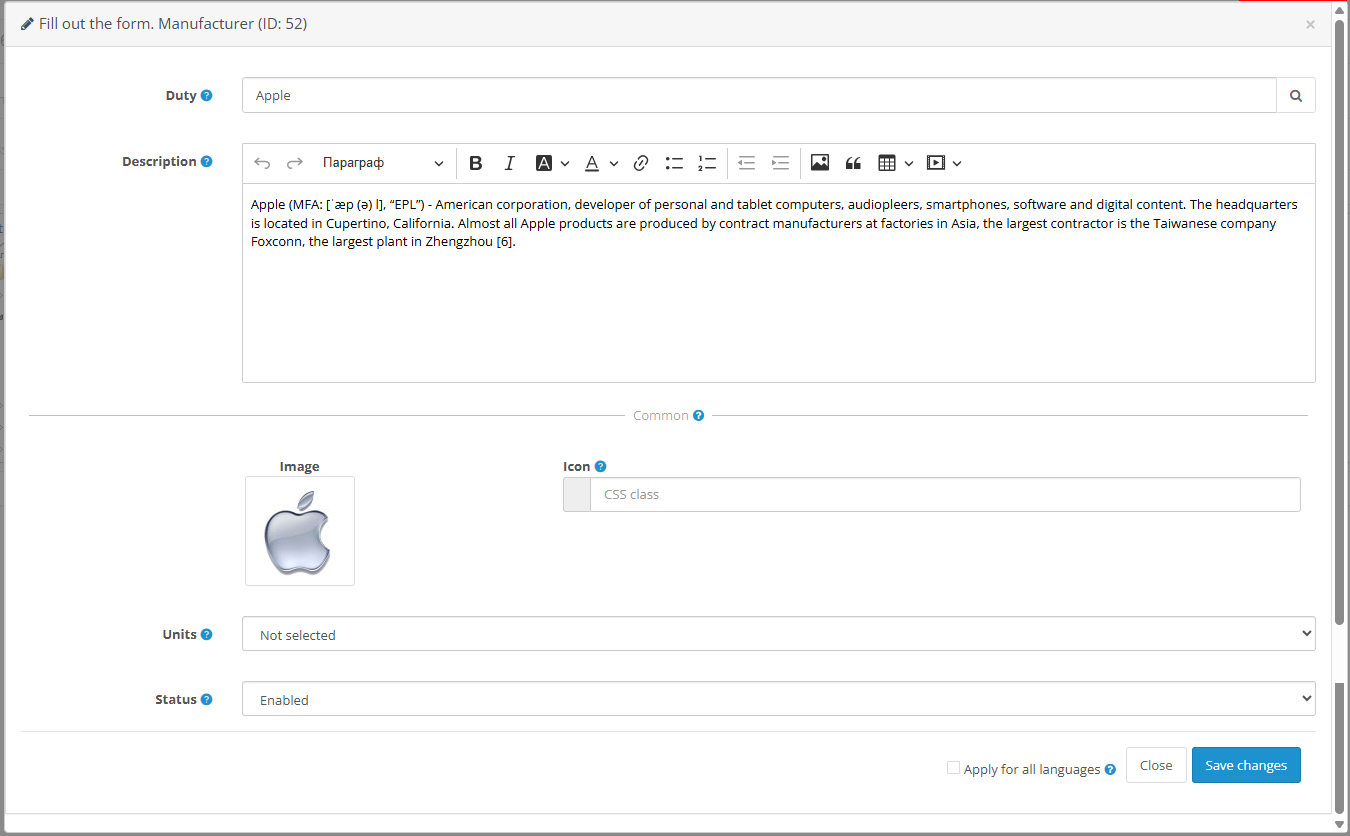 |
|---|
| Duty Template Metadata Editor |
Field functions mirror those described in Metadata Editing Guide.
Deleting Duty Templates
Deletion Workflow:
- Select target on
Attributestab - Execute via:
- Context menu
Delkey
⚠ Important:
- Affects only template and its metadata
- No product data modifications
Cloning Duty Templates
Clone language-agnostic templates (e.g., 20°C - 40°C, 2G/3G/4G) across locales:
Methods:
- Context menu → "Clone"
- Keyboard shortcut:
Alt + C
✅ Metadata clones simultaneously with template content