Glossary
| Term | Description |
|---|---|
| Attribute Separator | More precisely, it should be called an Attribute Value Separator. As mentioned earlier, a product can have multiple attributes and multiple attribute values. The value is stored in a TEXT field in the database. A separator is used to distinguish one value from another. Typically, this is "/", ":", or ";". Modern filters, such as Mega Filter Pro, can parse such constructions. |
| Group | An Attribute Group is used to organize Attributes systematically. |
| Attribute | An Attribute or product characteristic. |
| Category Attribute | An Attribute associated with a specific category. An Attribute can be linked to multiple categories, and a category can be associated with multiple Attributes. When we refer to Category Attributes, we mean the list of Attributes assigned ("belonging") to a category. |
| Template | A set of Attribute Values separated by a delimiter, e.g., Value1/Value2/Value3. |
| Value | A single Attribute Value extracted from a Template. Often, a Template consists of a single Value. |
| Default Template | Also known as the default template. This is a Template that is stored "together" with an Attribute, contains a frequently used set of Values, and can be automatically "assigned" to a product according to the Method specified in the settings. |
Trees
A tree is a set of objects called nodes. Each node contains a value or data and may or may not have a child node. The first node of a tree is called the root.
Child nodes are nodes that are one level lower. Any nodes beyond a single level of nesting are typically referred to as descendants.
Sibling nodes are nodes that are on the same level of the tree.
A parent node or ancestor is a node located at the first level of hierarchy.
Tree Representation
| № | Tab | Name | Description |
|---|---|---|---|
1 | Attributes | Attribute Groups | The main tree where all manipulations with Groups, Attributes, and Values can be performed—editing, sorting, searching, deleting, and adding. |
2 | Default Templates | Default Templates | A tree for working with Default Templates. Editing and searching. |
3 | Category Attributes | Categories | A category structure displayed in a tree format. |
4 | Category Attributes | Attributes | A tree similar to Attribute Groups, used for dragging and dropping a selected attribute into the desired category using Drag-and-Drop or copying via Copy-Paste. It is recommended to include the Default Templates child node in the structure to remind users which Values will be added to the product when an Attribute is added to a category. |
5 | Category Attributes | Category Attributes | A tree that shows a category with all its assigned Attributes, Templates, and Values. Here, Attributes can be added or removed. |
6 | Products | Product Attributes | A tree similar to Attribute Groups, used for selecting an Attribute, Template, or Value and filtering products based on the selection. |
7 | Products | Products | A tree that displays products for a selected Attribute, Template, or Value. To the right of the product name, the product ID in the database and model are displayed in parentheses. Double-clicking on a selected product redirects to the product page. |
Attributes Tab
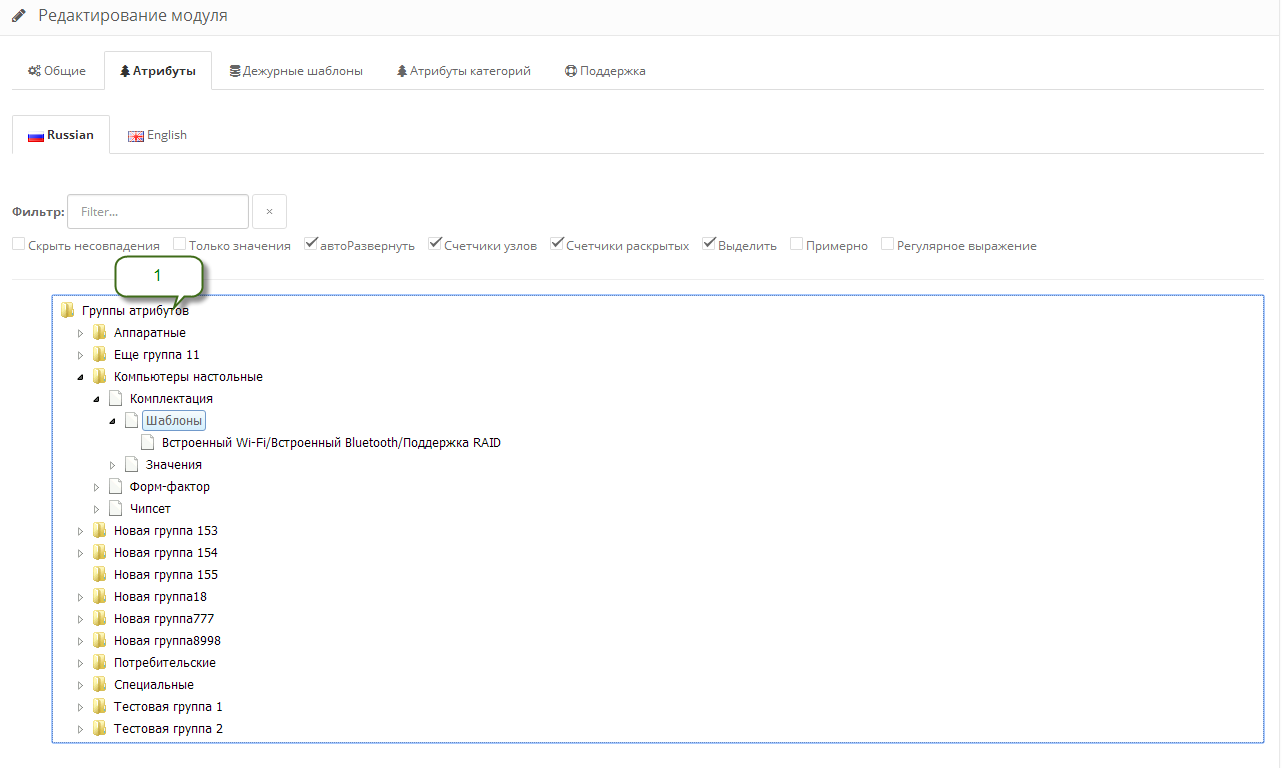 |
|---|
Default Templates Tab
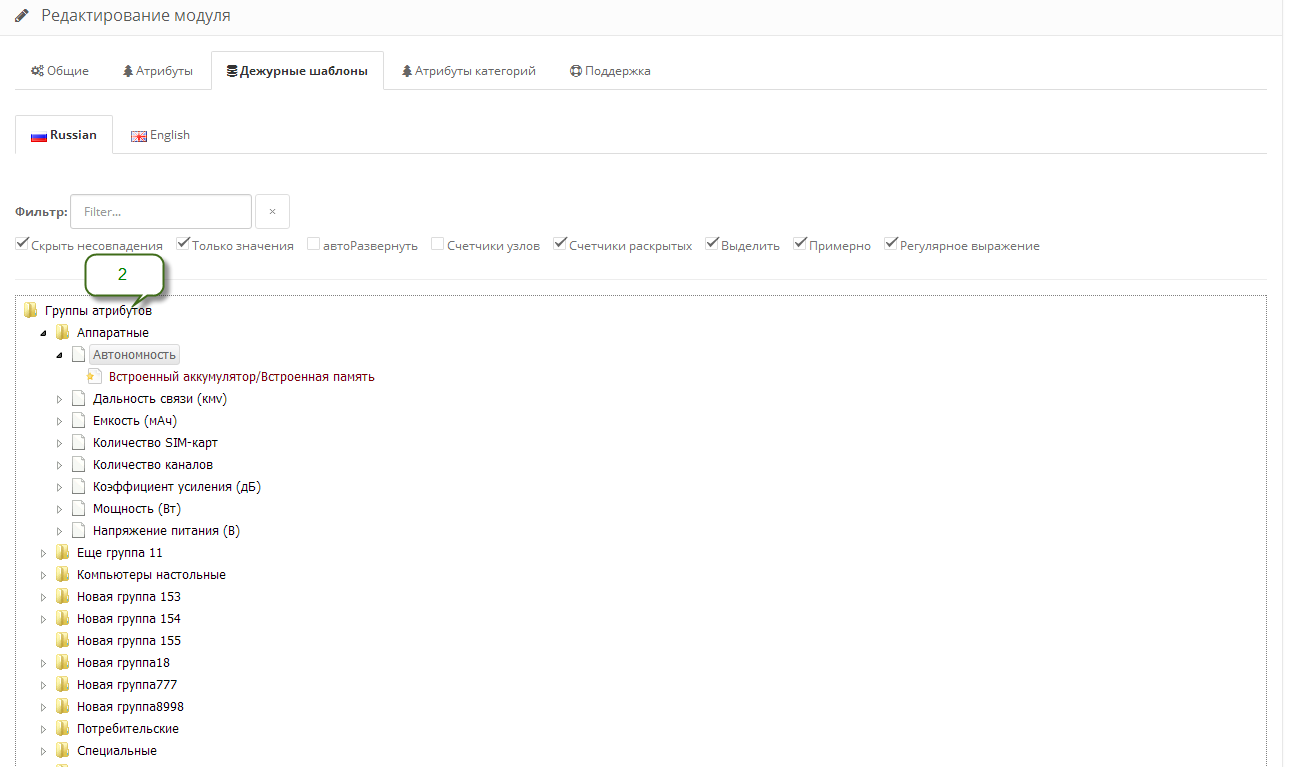 |
|---|
Category Attributes Tab
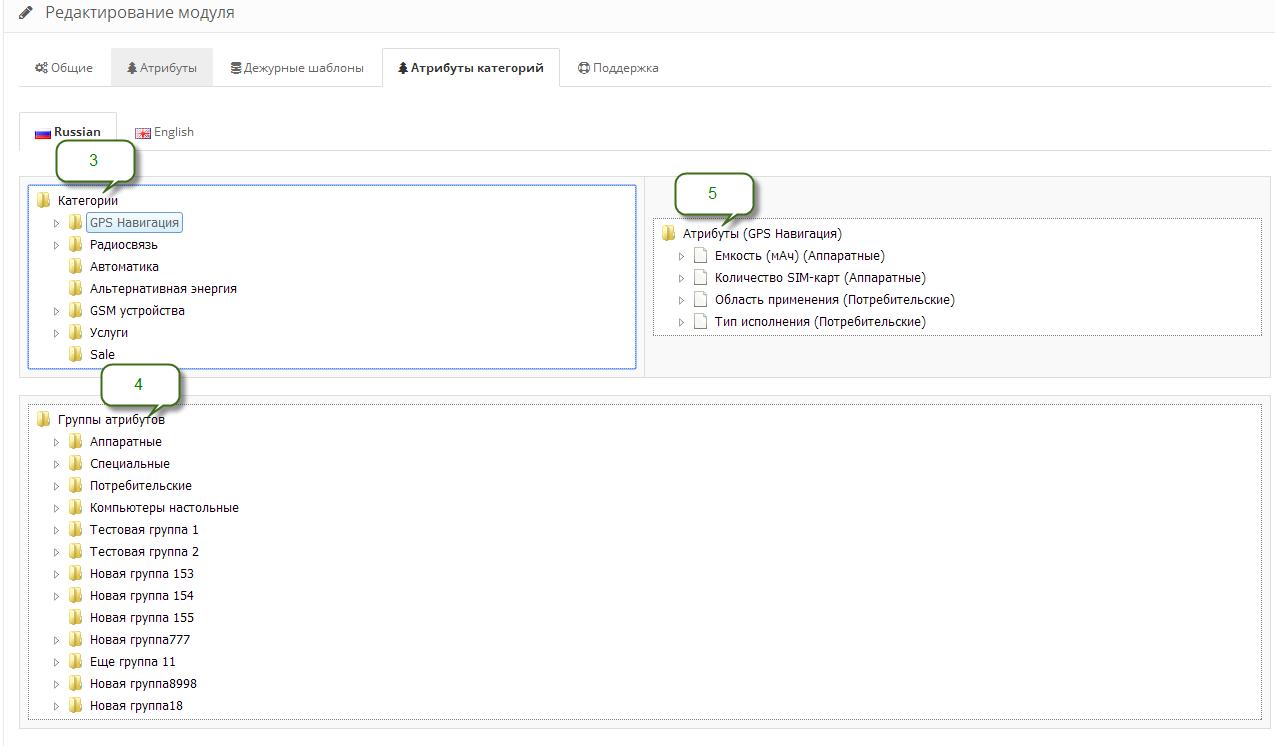 |
|---|
Products Tab
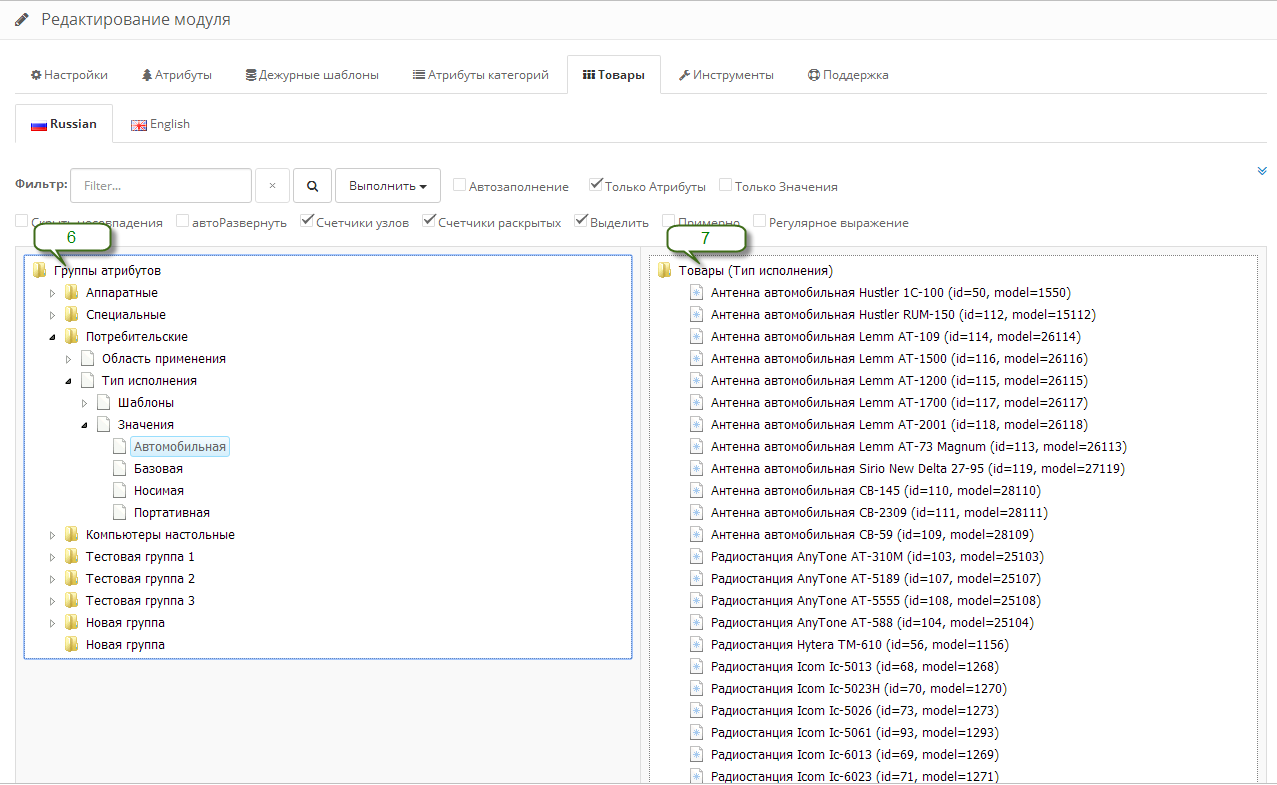 |
|---|